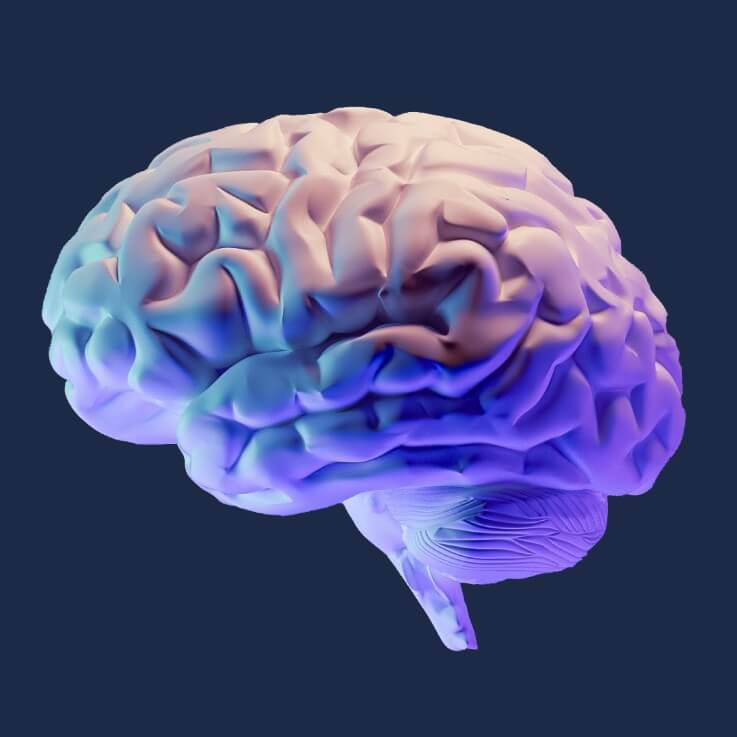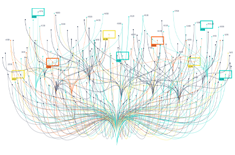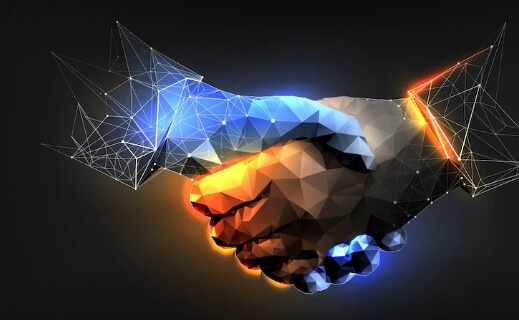Hello there, fellow AI & AV enthusiasts!
Ever caught yourself wondering how those futuristic self-driving cars actually “see” the world? Well, grab a coffee and settle in because I’m about to spill the beans on one of the industry’s best-kept secrets: data annotation.
Having closely followed AV development for years, I can confidently say that good data annotation is the unsung hero of every successful project. It may not be the most glamorous aspect, but it’s where the real magic happens.
Why Should You Care About Data Annotation?
Okay, picture this: You’re cruising down a busy street in a self-driving car (how cool is that?) when suddenly a kid darts out from nowhere. In that heart-stopping moment, your car needs to spot the child, guess where they’re heading, and make a split-second decision to keep everyone safe. And you know what makes all that possible? You guessed it – properly annotated data.
Think of data annotation as teaching your car to see. We’re literally labelling images and video frames to show the car, “Hey, this is a pedestrian; that’s a stop sign, and watch out for that cyclist!”
I remember working with this one startup – they thought they could cut corners on annotation. Big mistake. Their prototype kept confusing small children with fire hydrants. Yikes! Not exactly the kind of mix-up you want when lives are at stake, right?
The Nitty-Gritty of Data Annotation
Now, let’s explore data annotation a bit more deeply. It’s not just about slapping labels on images. We’re talking about meticulously marking out every important object in a scene.
For instance, in a typical street scene, we might need to label:
– Vehicles (cars, trucks, buses, motorcycles)
– Pedestrians (walking, running, standing)
– Cyclists
– Traffic lights and their current state
– Road signs
– Lane markings
– Buildings
– Trees and other vegetation
– Obstacles on the road
And that’s just scratching the surface. We also need to consider things like:
– The direction in which objects are moving
– Their speed
– Their distance from the car
– Any partial obstructions
It’s a lot, right? However, these details are crucial for helping an AV understand its environment and make safe decisions.
So, How Do We Do This Right?
1. Consistency is Key
First things first, we need to get everyone on the same page. When we’re labelling stuff, we need clear rules. For example, are we just outlining the visible part of a pedestrian, or are we guessing where the rest of their body is behind that parked car? Whatever we decide, we stick to it—no exceptions.
This consistency is super important because our AI models learn from patterns. If we’re inconsistent, we’re essentially teaching our car to be confused, and a confused car is not something you want on the road!
2. Mix It Up
Here’s a rookie mistake I see all the time: training cars on perfect, sunny California roads. News flash: the world isn’t always sunny! We need to throw in all sorts of weather, different times of day, various locations. Your car should be just as comfortable on a snowy New York street as it is on a dusty Texas highway.
I once read about a project where they realized their night-time performance was terrible. 90% of their training data was from daytime driving. Once they balanced that out, their car suddenly got night vision goggles!
3. Expect the Unexpected
Remember that time you saw a car with a Christmas tree strapped to the roof? Or that guy in a T-Rex costume crossing the street? These weird situations don’t happen often, but when they do, your car needs to be ready. We call these “edge cases,” and they’re super important.
In fact, these edge cases are the real challenge of AV development. It’s easy to handle the everyday stuff, but these rare, unexpected scenarios separate the good AVs from the great ones.
4. Use the Right Tools
Imagine trying to paint a masterpiece with a toothbrush. Frustrating, right? The same goes for annotation. Simple tasks might only need essential tools, but when we’re dealing with complex 3D stuff, we need the big guns. I’ve seen teams double their speed just by upgrading their software.
There are tons of annotation tools out there, from open-source options like those we shared in a previous blog post entitled Top 10 Open Source Data Labelling Tools for Computer Vision to high-end commercial software. The key is finding the right fit for your specific needs. Be bold and try out a few different options before settling on one.
5. Double-Check Everything
Even the best of us make mistakes. That’s why we always, always double-check our work. On one project I knew about, errors were reduced by 30% just by having people review each other’s work. Not too shabby! This rigorous quality control is crucial when dealing with technology that could literally save lives.
It would be best if you always considered setting up a multi-stage review process:
1. Initial annotation
2. Peer review
3. Expert review
4. Random spot checks
It might seem like overkill, but when you’re dealing with technology that could literally save lives, you can’t be too careful.
The Human Touch in a World of Automation
You might be thinking, “Can’t we just automate all this?” Sure, there are some tremendous AI-assisted annotation tools out there like LabelBox or Prodi.gy They can speed things up a lot. But here’s the thing—we still need that human touch.
Why? Because humans are still better at understanding context and making judgment calls in tricky situations. An AI might label a person carrying a large mirror as two people, but a human would understand what’s really going on.
Plus, having humans in the loop helps us catch those weird edge cases I mentioned earlier. AI tools are excellent for routine stuff, but humans are essential for spotting and correctly labelling the unexpected.
Scaling Up: How to Handle Massive Datasets
One of the biggest challenges in AV development is the sheer amount of data we’re dealing with. We’re talking millions of images and video frames. How do you annotate all that without going crazy (or broke)?
Here are a few strategies I’ve seen work well:
1. Prioritize Your Data: Not all data is created equal. Focus your most detailed annotation efforts on diverse and challenging scenarios.
2. Use Active Learning: This is a cool technique where your AI model helps you choose which data to annotate next. Active learning can dramatically reduce the amount of data you need to label.
3. Leverage Pre-annotation: Create initial labels using existing models, then have humans refine them. This can be a huge time saver.
4. Outsource Wisely: Many companies outsource data annotation. If you go this route, just make sure you have robust quality control measures in place. If outsourcing is your thing, be sure to check out our Data Annotation and Data Labelling services pages as we’re proudly partnered with countless companies who trust us with their sensitive data.
Real Talk: How This Plays Out in the Real World
Let me tell you a quick story. I was chatting with this AV company that was hitting a wall with their urban driving. Their cars were great on highways but lost in the city. They dug into it and found out their training data needed to be improved in city scenarios.
So, they rolled up their sleeves and got to work. They collected tons of new data from busy urban areas and made sure it was all labelled perfectly. The result? Their cars got 40% better at navigating city streets, and the number of times a human had to take over dropped by 25%. We’re talking years shaved off their development timeline. Pretty cool, huh?
But it wasn’t just about adding more data. They had to really focus on quality and diversity. They made sure to include tricky intersections, construction zones, and busy pedestrian areas. They even sent teams out to collect data during rush hour and late at night to capture different traffic patterns.
The Ethical Side of Data Annotation
Here’s something we need to discuss more in the AV world: the ethical implications of our work. When we annotate data, we’re essentially teaching cars how to interpret the world, and that comes with a lot of responsibility.
We need to be very careful about biases in our data. If all our pedestrian data comes from one demographic group, our cars might also not recognize pedestrians from other groups. That’s not just bad for business—it’s downright dangerous.
I encourage teams to think critically about their data sources and annotation practices. Are we representing a diverse range of people and scenarios? Are we inadvertently baking any biases into our systems? These are tough questions, but they’re crucial for developing safe and fair AVs for everyone.
Wrapping It Up
I know data annotation isn’t the sexiest part of building self-driving cars. It’s not going to make headlines like a new sensor or a flashy AI algorithm. But take it from someone who’s been around the block – it’s the foundation of everything we do.
The quality of your annotated data directly impacts how well (and how safely) your car performs on the road. It’s not just about drawing boxes on images. It’s about laying the groundwork for a technology that will change how we all get around.
So, what do you say? Ready to level up your AI & AV game? Start by taking a hard look at how you’re handling annotation right now. Where can you improve? What new techniques can you try? Trust me, your future self will thank you when your cars are smoothly navigating rush hour traffic like pros.
Remember, every annotation you make is a step towards safer, smarter AVs. It might not always feel glamorous, but your work is shaping AI transportation’s future. So keep at it, stay curious, and never stop learning. The self-driving revolution is here, and you’re right at the heart of it!