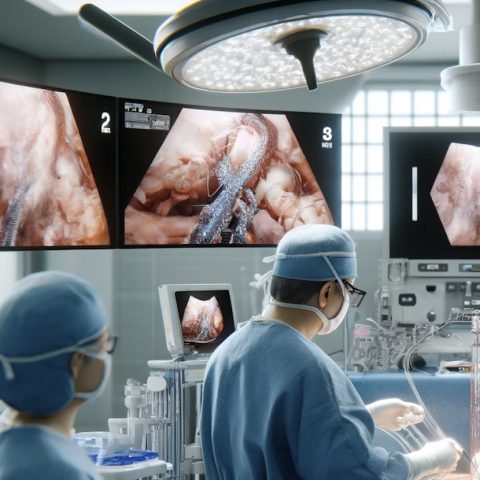Mastering Point Cloud Annotation using the BasicAI Data Annotation Platform
Aug 9, 2024
Point cloud annotation is a crucial step in digitizing real-world objects’ 3D information. It is essential for training machine learning models, especially in autonomous driving, drones, and building information modeling.
We’ll use BasicAI Cloud as an example to demonstrate how to perform different types of point cloud annotation.
Building Ontologies
Ontology is a multi-level label system that includes class (categories), sub-class (subcategories), and attributes. Before annotation, we must establish a suitable set of labels for the annotation target.
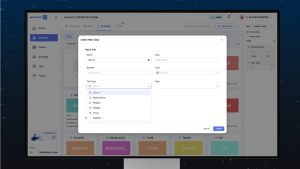
Step 1. Enter the BasicAI Cloud online annotation platform at https://app.basic.ai and register an account.
Step 2. Organize your LiDAR point cloud data and upload it to your newly created dataset.
Step 3. Go to the ontology center of the dataset and create labels. Depending on the task, select the appropriate tool type (Cuboid, Polygon/Polyline, Segmentation) under the annotation type and add suitable attributes for the labels.
3D Cuboid Annotation
3D cuboid annotation is the most straightforward method, used to mark specific objects in the point cloud, such as vehicles, pedestrians, and buildings. It involves drawing a 3D box around the target object, where the size and position of the box directly reflect the object’s size and location. This method is particularly suitable for object detection tasks, as it can quickly provide boundary information of objects.

Enter the BasicAI Cloud annotation interface. In this example, let’s assume we need to annotate vehicles.
Step 1. Select the first tool in the left toolbar.
Step 2. By clicking twice on the diagonally opposite corners of an object, you can create a point cloud cuboid. (A variant of this tool is the triple-click tool, which creates a cuboid by clicking three times around the object)
Step 3. After annotating the object, the label window will pop up. Selecting the appropriate class label and attributes completes the annotation of the target.
3D Polyline Annotation
3D polyline annotation is mainly used for annotating linear features such as roads, pipelines, and power lines. It represents continuous line segments through a sequence of points in the point cloud data, helping machines understand the structural layout of the environment. In autonomous driving scenarios, 3D polyline annotation can accurately capture the characteristics of lane lines, enabling vehicles to navigate more precisely.
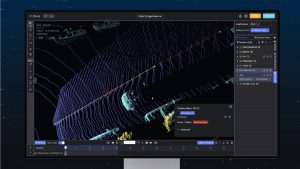
In this example, let’s annotate lines for lane detection.
Step 1. Select the polyline tool from the left toolbar.
Step 2. Click on the starting point of the lane to create the starting point of the polyline.
Step 3. If there is a curve in the lane line, add points.
Step 4. Finally, create a point at the end and press the spacebar to complete the creation of the polyline.
Step 5. Select the lane line label we created.
3D Polygon Annotation
3D polygon annotation is used for closed areas with more complex shapes, such as ground areas or surfaces of irregular objects. Similar to polygon annotation in 2D images, but in three-dimensional space, it defines a closed surface that can be used to mark specific areas or surfaces in the point cloud. This annotation method is suitable for scenarios that require precise descriptions of object surface contours.

Step 1. For example, if we want to annotate the drivable area of a vehicle, we can select the polygon tool from the toolbar.
Step 2. Create a closed polygon along the drivable area.
Step 3. Press the spacebar at the last point of the polygon to complete the creation.
Step 4. Select the polygon class we created.
Semantic Segmentation
Semantic segmentation classifies each point in the point cloud, assigning it a specific semantic label, such as “road,” “trees,” “buildings,” etc.
This requires a point-by-point analysis of the point cloud data to identify and distinguish different types of objects or surfaces. Semantic segmentation provides high-precision spatial information, which is crucial for autonomous driving systems to understand the surroundings, as it can provide detailed and continuous descriptions of the environment.

Step 1. Switch to “Segmentation” at the top of the ontology list on the right side, and you can see that the left toolbar also switches to segmentation tools.
Step 2. Expand the second tool to see four segmentation tools, among which the first Lasso Pen and the second Polygon are commonly used.
Step 3. Circle a group of points with the same attributes in the point cloud to annotate them.
Automated Annotation
Human-machine coupled annotation has become a new annotation paradigm, and this is also true for point cloud annotation. Ideally, model-assisted annotation can significantly improve annotation efficiency, in some cases even achieving improvement tens of times. And of course, SmartOne.ai is partnered with Basic.ai to help provide your human in the loop data annotators as a service, to ensure your AI models are trained with the most accurate point cloud annotations.

BasicAI Cloud integrates pre-trained models for autonomous driving scenarios, allowing one-click automatic annotation and segmentation for point cloud object detection.
You can click on the brain icon in the toolbar to invoke the model. Additionally, for point cloud continuous frame data, object-tracking models can be used to complete 3D object tracking annotation.
Overcoming Challenges in Point Cloud Annotation Projects
Point cloud annotation can be daunting due to large-scale data, quality control, and visualization issues. Overcoming these hurdles is key to ensuring data accuracy and project success.
Effective Visualization
The three-dimensional nature of point cloud data requires annotation tools to provide intuitive 3D views, but visualizing complex 3D environments and large amounts of data points is challenging.
Small teams can leverage open-source tools like PCL, Xtreme1, or point-cloud-annotation-tool for features such as rotation, scaling, and multi-view switching. Larger teams should opt for cloud-based data annotation platforms like Supervisely or BasicAI Cloud to enable seamless collaboration and scalability.
Handling Large Data Volumes
Point clouds often contain millions or billions of points, demanding efficient data processing. Loading, transmitting, and processing large-scale data places high demands on hardware resources and algorithm optimization. Several viable solutions are:
Use distributed computing frameworks to parallelize data chunking and reduce system load.
Apply intelligent preprocessing like downsampling and filtering to reduce data volume while preserving key information. Platforms like BasicAI Cloud offer one-click point cloud thinning.
Ensuring Quality in Point Cloud Annotation
Maintaining consistent annotation standards across complex point cloud data is challenging. To ensure quality:
Firstly, at the beginning of the project, it is necessary to establish strict data annotation guidelines and quality control standards to ensure that each annotator follows unified rules. At the same time, provide professional training to annotators, including theoretical learning and practical assessment, to ensure understanding of project requirements and annotation standards.
During the project, choosing tools with intelligent annotation can avoid human errors to a certain extent and improve efficiency.
Platforms like BasicAI Cloud combine manual inspection, customized real-time inspection, and batch inspection to achieve multi-stage checks. They define inspection rules according to the characteristics of different projects to improve quality and efficiency.
Choosing the Right Approach: In-House vs. Outsourcing Point Cloud Annotation
When it comes to point cloud annotation, you can either keep it in-house or outsource it to experts. Consider factors like data sensitivity, process customization, cost, and scale when deciding.
In-house annotation provides more direct quality control and data security, suitable for projects with high data sensitivity and highly customized processes, but may increase long-term labor costs and initial technical investment.
In contrast, outsourcing to professional companies can leverage their expertise and efficiency, reduce costs, and is particularly suitable for large-scale, standardized projects. However, data security issues need to be carefully handled, and the expertise and quality control of the vendor must meet requirements.
In-House Point Cloud Annotation: Selecting the Right Tools and Workflows
For in-house projects, choose tools that offer powerful 3D processing capabilities, user-friendly interfaces, and compatibility with existing workflows.
Workflow design should start with clear annotation standards, simplify tasks through data preprocessing, and consider tools with automated annotation to improve efficiency. Implement phased annotation and strict quality control.
For team collaboration, tools need to support multiple people accessing the same dataset simultaneously, provide project management functions such as task assignment and progress tracking, and fine-grained access control to ensure data security and privacy. Choosing platforms focusing on annotation team collaboration can greatly improve work efficiency.
The ease of use and learning curve of tools are also important considerations. Intuitive interface design, easy-to-use annotation tools, and comprehensive user guides and technical support can help annotation teams get up to speed quickly, reduce additional training costs, and improve overall project efficiency.
Outsourcing Point Cloud Annotation: Benefits, Considerations, and Choosing a Provider
When outsourcing, evaluate vendors based on their industry experience, domain understanding, data security measures, quality assurance processes, responsiveness, and cost-effectiveness.
Verify vendor performance through case studies and trial projects, and ensure contracts clearly outline data protection and quality standards.
Choose a provider that offers customized services, adapts to project-specific needs, and excels in communication and project management to ensure smooth collaboration.
And of course, ensure you know who your technology data platform provider is working with to help provide the data annotation services you need like SmartOne.ai to maximize the value of your data annotation platform investments.
Key Takeaways
LiDAR is a crucial technology for various industries, providing high-precision 3D environmental mapping for applications like autonomous driving, robotics, and precision agriculture.
Point cloud data, obtained from LiDAR, is a collection of 3D points containing coordinates and additional attributes, and comes in various formats like PCD, LAS/LAZ, PTS/PTX, and ASC/XYZ, each suitable for different applications and storage requirements.
Point cloud data processing involves various algorithms for tasks such as pre-processing, classification, detection, and segmentation, which are essential for implementing automotive applications.
Effective point cloud annotation involves building ontologies, using techniques like 3D cuboid, polyline, polygon annotation, and semantic segmentation, and leveraging human-machine coupled annotation for efficiency.
When deciding between in-house and outsourced point cloud annotation, consider factors such as data sensitivity, process customization, cost, and scale, and choose tools or providers that offer powerful 3D processing capabilities, user-friendly interfaces, and strong data security measures.
To learn more about BasicAI, check out our BasicAI Data Annotation Platform Overview.
About the Author
Admon Wang is an Academy Instructor at BasicAI, focusing on the latest AI trends, data annotation, and machine learning. Passionate about making complex AI concepts accessible, Admon collaborates with BasicAI’s engineering team to share their innovations with a wider audience. He also works closely with BasicAI’s clients, helping them make the most of the company’s services and products.
Recent articles
Generative AI summit 2024
Generative AI summit 2024
Client Case Study: Automated Accounting for Intelligent Processing
Client Case Study: Automated Accounting for Intelligent Processing
Client Case Study: AI Logistics Control
Client Case Study: AI Logistics Control
Client Case Study: Inquiry Filter for a CRM Platform
Client Case Study: Inquiry Filter for a CRM Platform
Client Case Study: Product Classification
Client Case Study: Product Classification
Client Case Study: Interius Farms Revolutionizing Vertical Farming with AI and Robotics
Client Case Study: Interius Farms Revolutionizing Vertical Farming with AI and Robotics
Client Case Study: Virtual Apparels Try-On
Client Case Study: Virtual Apparels Try-On
Client Case Study: SURGAR Delivering Augmented Reality for Laparoscopic Surgery
Client Case Study: SURGAR Delivering Augmented Reality for Laparoscopic Surgery
Client Case Study: Drone Intelligent Management
Client Case Study: Drone Intelligent Management
Client Case Study: Query-item matching for database management
Client Case Study: Query-item matching for database management