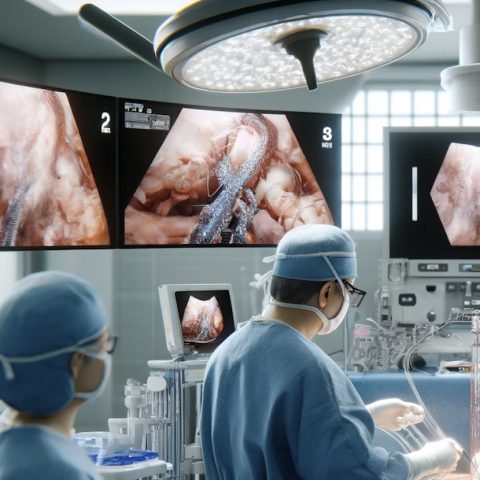How to Annotate Lidar Data: A Comprehensive Guide
May 22, 2024
If you’ve worked with autonomous vehicles or robotics, you know that LiDAR data is a game-changer. It’s like giving machines a detailed, three-dimensional map of their environment, allowing them to “see” the world in remarkable detail. But, as some of may know, just having this data isn’t enough. To truly harness its power, accurate annotation is crucial!
Without precise data annotations, even the most advanced algorithms can’t differentiate between a pedestrian and a lamp post. That’s why today, we’re diving deep into the essentials of annotating LiDAR data. We want to guide you through this process step-by-step, helping you unlock the full potential of your data and ensure your projects reach their highest potential.
Understanding LiDAR Data
LiDAR, which stands for Light Detection and Ranging, uses laser pulses to create precise, three-dimensional maps of environments. These detailed maps are vital for applications like self-driving cars, where understanding the surrounding environment in real-time is essential. Annotating this data involves labelling objects within these 3D maps, allowing machines to recognize and respond to their surroundings accurately. Visit this Wiki page for a more detailed breakdown of How LIDAR Works.
Why Annotate LiDAR Data?
You might be wondering why you should go through the hassle of annotating LiDAR data. The answer lies in accuracy and reliability. Properly annotated data ensures that LiDAR algorithms can distinguish between pedestrians, vehicles, and trees. This distinction is crucial for safety and efficiency, particularly in automated systems like self-driving cars.
When you annotate LiDAR data, you’re teaching the algorithm to understand and interpret its environment correctly. Imagine a self-driving car navigating a busy city street. It needs to differentiate between a pedestrian about to cross the road and a stationary signpost to make split-second decisions. Without accurate annotations, the car might misinterpret these objects, leading to potentially dangerous situations.
Moreover, annotated LiDAR data enhances the algorithm’s ability to predict and respond to dynamic changes. For instance, in traffic management systems, accurate data annotation helps monitor vehicle flow, predict congestion, and optimize traffic signals. Similarly, in robotics, annotated LiDAR data enables robots to navigate complex environments, avoid obstacles, and perform tasks with precision.
Another critical aspect is the role of annotated data in machine learning. Algorithms learn from data, and the quality of this learning depends heavily on the quality of annotations. By providing precise labels, you ensure that the algorithm’s training process is robust, leading to better performance and fewer errors. This is particularly important in applications like urban planning, where accurate 3D maps derived from LiDAR data can significantly improve infrastructure development and maintenance.
In summary, annotating LiDAR data is not just about labelling; it’s about building a foundation for reliable, safe, and efficient automated systems. Whether it’s enhancing the capabilities of self-driving cars, optimizing industrial robots, or improving urban infrastructure, the accuracy and reliability of meticulous data annotation are indispensable.
Getting Started with LiDAR Data Annotation
Choose the Right Tools
The first step in annotating LiDAR data is selecting the right tools. There are several annotation tools available, both open-source and commercial. Tools like Labelbox, Scale AI, and 3D Slicer provide user-friendly interfaces and robust features for efficient annotation. These tools often come with tutorials to get you up to speed quickly.
Understand Your Dataset
Before diving into annotation, familiarize yourself with your dataset. LiDAR data is typically represented as point clouds, which are dense collections of points that map out the environment. Understanding the density and distribution of these points is crucial for accurate annotation.
When you first look at a LiDAR dataset, it might seem overwhelming. Point clouds consist of millions of data points, each representing a specific position in 3D space. These points collectively form a detailed map of the scanned environment, capturing everything from buildings and trees to cars and pedestrians. You need to understand several key aspects to make sense of this data.
First, consider the density of the point cloud. Density refers to the number of points per unit area. Higher-density point clouds offer more detailed representations but require more computational processing power. For instance, a high-density point cloud of a busy city street will provide intricate details of vehicles, street signs, and pedestrians, making it easier to annotate with precision. However, managing and processing this data can be challenging without adequate computational resources.
Next, examine the distribution of the points. Distribution tells you how points are spread across the scanned area. Uniformly distributed points result in a more balanced and comprehensive representation of the environment. However, in real-world scenarios, the distribution can be uneven due to various factors like occlusions, the angle of the LiDAR sensor, and the movement of objects. For example, points may be denser in areas close to the LiDAR sensor and sparser in distant regions or where objects obstruct the sensor’s view.
Understanding these characteristics helps you identify potential challenges in the annotation process. For example, annotating objects accurately can be complex in areas where points are sparse. You should employ interpolation techniques or supplementary data sources to fill in the gaps. Conversely, in high-density areas, you must ensure that annotations remain clear and distinct, avoiding overlap and confusion between closely packed objects.
Additionally, take the time to familiarize yourself with the structure of your point cloud data. Some LiDAR datasets include additional information, such as intensity values, which indicate the reflectivity of surfaces, and RGB values, which provide colour information. This supplementary data can enhance the annotation process by delivering more environmental context. For example, intensity values can help distinguish between different materials, aiding in accurately labelling objects.
Taking the time to thoroughly understand your LiDAR dataset is a crucial step in the annotation process. By comprehending your point clouds’ density, distribution, and structure, you can approach annotation with greater accuracy and efficiency. Ultimately, this will produce high-quality data that enhances the performance of machine learning algorithms and automated systems.
Define Annotation Guidelines
Clear guidelines are essential for consistent and accurate annotations. These LiDAR data labelling workflow guidelines should define the categories of objects to annotate (e.g., cars, pedestrians, cyclists) and the criteria for each category. For instance, what qualifies as a pedestrian? How do you handle occluded or partially visible objects?
Step-by-Step Annotation Process
Step 1: Load Your Data
Start by loading your LiDAR data into your chosen annotation tool. Most tools support standard LiDAR data formats like LAS, LAZ, and PCD. Ensure your data is adequately imported and displayed as a point cloud.
Step 2: Initial Segmentation
Begin by rough segmenting the point cloud. This step involves identifying and isolating the general regions of interest, such as roads, buildings, and objects. Tools like 3D Slicer offer automatic segmentation features that can speed up this process.
Step 3: Detailed Labeling
Once the initial segmentation is complete, proceed with detailed data labelling. This involves assigning specific labels to individual objects within the segmented regions. For example, label a cluster of points as a “car” or a “pedestrian.” Use bounding boxes or polygons to encapsulate these objects accurately.
Step 4: Review and Refine
After labelling, review your annotations for accuracy. This step is crucial to ensure that each object is correctly identified and labelled. Inconsistent annotations can lead to poor algorithm performance, so take the time to refine and correct any errors.
Handling Common Challenges
Occlusions and Partial Visibility
One of the biggest challenges in annotating LiDAR data is dealing with occlusions and partially visible objects. In real-world environments, objects are often obscured by others. To handle this, interpolation techniques are used to estimate the shape and position of occluded parts based on visible data.
Class Imbalance
In some datasets, specific object categories might be underrepresented. For instance, you might have fewer pedestrian samples compared to vehicles. Addressing class imbalance is crucial for training robust algorithms. Consider augmenting your data or using synthetic data generation to balance your classes.
Real-World Applications
Now, let’s look at a real-world example to illustrate the importance of LiDAR data annotation. In autonomous driving, accurately annotated LiDAR data enables the vehicle to detect and respond to dynamic obstacles like moving pedestrians and vehicles. This capability is not just about safety; it’s about making autonomous systems reliable and trustworthy.
Case Study: Autonomous Vehicle Development
Consider the case of a leading autonomous vehicle company that successfully deployed self-driving cars in urban environments. The cornerstone of their success was meticulous LiDAR data annotation. By accurately labelling pedestrians, cyclists, and vehicles, they developed an algorithm capable of navigating complex urban scenarios, ensuring safety and efficiency.
Case Study: Waymo
Waymo, a subsidiary of Alphabet Inc., is a prime example of practical LiDAR data annotation. Their autonomous vehicles rely on precisely annotated LiDAR data to interpret and react to the environment. This meticulous data annotation process has enabled Waymo cars to safely navigate busy streets, recognizing everything from traffic signals to unexpected obstacles like jaywalking pedestrians.
Case Study: Construction Site Management
In another industry, construction site management has benefited from LiDAR data annotation. Companies use LiDAR to monitor construction progress and ensure safety compliance. Project managers can optimize workflows and enhance safety protocols by annotating LiDAR data to identify equipment, workers, and materials. This real-time monitoring system helps prevent accidents and ensures that projects stay on track.
As we’ve just read throughout this post, annotating LiDAR data is meticulous, but it’s the foundation of many advanced technologies, from autonomous vehicles to sophisticated robotics. By following the steps outlined in this guide, you can ensure that your annotations are accurate, consistent, and valuable.
Ready to start annotating your LiDAR data? Dive in with the right tools, a clear plan and resources that help you stay up to date, like checking out our blog pages, chalked full of amazing posts on all things LiDar. Your efforts will pave the way for more accurate and reliable autonomous systems.
Not quite ready to go it alone? No problem. Let’s harness the full potential of LiDAR data together. Feel free to reach out to us if you have any questions. We offer a variety of services, from 3D Point Cloud Annotation for LIDAR Technology to Polyline Image Annotation Services, designed to get you up and running in the shortest time possible.
Recent articles
Generative AI summit 2024
Generative AI summit 2024
Client Case Study: Automated Accounting for Intelligent Processing
Client Case Study: Automated Accounting for Intelligent Processing
Client Case Study: AI Logistics Control
Client Case Study: AI Logistics Control
Client Case Study: Inquiry Filter for a CRM Platform
Client Case Study: Inquiry Filter for a CRM Platform
Client Case Study: Product Classification
Client Case Study: Product Classification
Client Case Study: Interius Farms Revolutionizing Vertical Farming with AI and Robotics
Client Case Study: Interius Farms Revolutionizing Vertical Farming with AI and Robotics
Client Case Study: Virtual Apparels Try-On
Client Case Study: Virtual Apparels Try-On
Client Case Study: SURGAR Delivering Augmented Reality for Laparoscopic Surgery
Client Case Study: SURGAR Delivering Augmented Reality for Laparoscopic Surgery
Client Case Study: Drone Intelligent Management
Client Case Study: Drone Intelligent Management
Client Case Study: Query-item matching for database management
Client Case Study: Query-item matching for database management