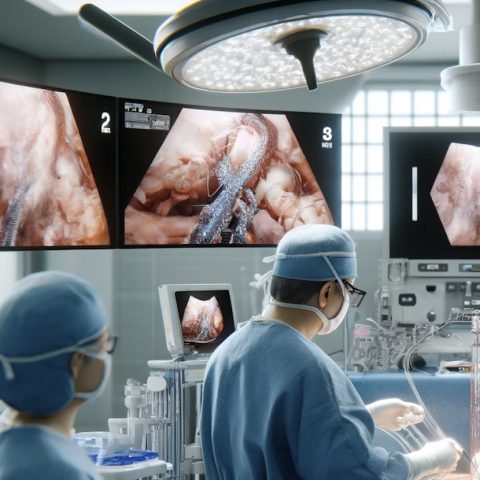How To How to Annotate Image Data – The Power of Visual Information
Aug 9, 2024
Welcome back! As always its a pleasure to have you here, examining the fascinating world of AI and machine learning with us. Today, we’re tackling a topic at the heart of computer vision: Image Annotation.
As someone who’s spent considerable time working with machine learning models, I quickly realized that high-quality annotated data is the backbone of successful AI projects. In this post, I’ll walk you through the ins and outs of image annotation, sharing practical tips and real-world examples to help you master this crucial skill. My hope is by the end of this post, you’ll feel empowered in your abilities to annotate images effectively for AI and machine learning projects.
Why Image Annotation Matters
Before diving into the how-to, let’s discuss why image annotation is essential. In machine learning and computer vision, annotated images serve as the foundation for training models to recognize and interpret visual information. Whether you’re developing an app to identify plant species or building a system to detect defects in manufacturing, well-annotated images are your key to success.
I remember reading about a project to develop an AI-powered skin cancer detection tool. The accuracy of their model hinged entirely on the quality and quantity of their annotated skin lesion images. Their model was only useful with precise annotations highlighting the exact boundaries and characteristics of potentially cancerous moles.
Getting Started with Image Annotation
Now that you understand the importance of image annotation, let’s break down the process into manageable steps to highlight your integral role in the project’s success. Your expertise and dedication in this crucial task will significantly contribute to the effectiveness of the AI model.
Step 1: Define Your Annotation Goals
Before you start drawing boxes or labelling objects, you need to clearly define what you’re trying to achieve. Ask yourself:
What specific features or objects do I need to identify in these images?
What level of detail is required for my project?
How will these annotations be used in my machine-learning model?
For example, if you’re working on a traffic monitoring system, you might need to annotate vehicles, pedestrians, and traffic signs. But you’ll also need to decide if you’re just identifying their presence or if you need more detailed information like their size, orientation, or specific type.
Step 2: Choose Your Annotation Type
There are several types of image annotations, each suited for different purposes:
Bounding Boxes: Rectangular boxes drawn around objects of interest.
Polygonal Segmentation: Precise outlines drawn around irregular shapes.
Semantic Segmentation: Pixel-level labeling of entire images.
Key Point Annotation: Marking specific points of interest on an object.
Line Annotation: Drawing lines to mark essential features or boundaries.
Your choice depends on your project needs. For instance, a friend of mine worked on a facial recognition project, they used key point annotation to mark important facial features like eyes, nose, and mouth corners. This allowed their model to accurately map and recognize faces in various positions and lighting conditions.
Step 3: Select Your Annotation Tool
Choosing the right tool can make or break your annotation process. Some popular options include:
LabelImg: A simple, open-source tool great for bounding box annotations.
CVAT: A more comprehensive platform supporting various annotation types.
RectLabel: Mac-specific tool with a user-friendly interface.
Supervisely: A robust platform with AI-assisted annotation features.
I personally prefer CVAT for its versatility and collaborative features. CVAT’s ability to distribute tasks and track progress was invaluable when working with a team on a large-scale object detection project.
Step 4: Develop Clear Annotation Guidelines
Consistency is vital in image annotation. Develop a clear set of guidelines that outline:
Precisely what should be annotated
How to handle edge cases or ambiguous situations
Specific labelling conventions to be used
For example, when annotating images for a retail inventory management system, we created guidelines specifying how to label partially obscured products, how to handle multi-pack items, and what minimum size an object should be to warrant annotation.
Step 5: Start Annotating
With your goals defined, tools selected, and guidelines in place, it’s time to start annotating. Here are some tips to keep in mind:
Take breaks to avoid fatigue and maintain accuracy.
Use keyboard shortcuts to speed up your workflow.
Regularly review your work to catch and correct mistakes.
If working in a team, conduct periodic cross-checks to ensure consistency.
Step 6: Quality Control
Quality control is crucial for maintaining the integrity of your dataset. Implement a review process where annotated images are checked for accuracy and adherence to guidelines. In my experience, a two-tier review system works well:
Peer Review: Have annotators review each other’s work.
Expert Review: Have a subject matter expert conduct spot checks on a percentage of annotated images.
Advanced Tips for Efficient Image Annotation
Now that we’ve covered the basics let’s explore some advanced techniques to supercharge your annotation process.
Leverage Pre-annotation Tools
Many modern annotation platforms offer pre-annotation features powered by AI. These tools can automatically generate initial annotations, which human annotators then review and refine. This approach can significantly speed up the process, especially for large datasets.
In a recent project involving millions of street-view images, a certain large search-engine (I’m sure you know who I mean) company used a pre-trained model to generate initial annotations for everyday objects like cars and pedestrians. This reduced their annotation time by nearly 40%, allowing them to focus on more nuanced elements and edge cases.
Implement Active Learning
Active learning is an innovative approach to prioritizing which images to annotate. The idea is to use machine learning to identify the most informative or challenging images for human annotation. This ensures that your annotation efforts focus on the data that will improve your model’s performance.
I’ve seen active learning being used in a wildlife monitoring project where they had thousands of trail camera images. By prioritizing images the model was least confident about, they rapidly improved their species identification accuracy without annotating every image.
Utilize Annotation Propagation
Annotation propagation can be a game-changer for video annotation or sequences of similar images. This technique allows you to annotate an object in one frame and have the annotation automatically tracked and applied to subsequent frames.
When working on a sports analytics project, we used annotation propagation to track player movements across video frames. This reduced our annotation time by over 60% compared to manual frame-by-frame annotation.
Crowd-sourcing and Outsourcing
For large-scale projects, consider leveraging crowd-sourcing platforms or professional annotation services. While this requires careful quality control, it can dramatically increase your annotation capacity.
However, be cautious with sensitive or specialized data. In a medical imaging project I consulted on, we found that using domain experts (radiologists, in this case) for annotation, while more expensive, resulted in significantly higher-quality data that ultimately improved our model’s diagnostic accuracy.
Common Pitfalls and How to Avoid Them
Even with the best intentions, image annotation projects can go awry. Here are some common pitfalls I’ve encountered and how to avoid them:
Inconsistent Labeling: Establish clear guidelines and conduct regular training sessions to ensure all annotators are on the same page.
Annotator Bias: Rotate annotators between different classes or types of images to prevent individual biases from skewing the dataset.
Overlooking Edge Cases: Actively seek out and document challenging or unusual cases. These often provide the most valuable learning opportunities for your model.
Poor Quality Control: Implement a robust QA process, including random spot checks and periodic re-annotation of a subset of images to measure consistency.
Ignoring Annotator Feedback: Your annotators are on the front lines. Create channels for them to provide feedback on guidelines, tools, or challenging images.
The Future of Image Annotation
As we look ahead, the field of image annotation is rapidly evolving. Here are some trends to watch:
AI-Assisted Annotation: Expect to see more sophisticated pre-annotation tools that learn and improve as you work.
3D Annotation: With the rise of autonomous vehicles and augmented reality, 3D annotation tools are becoming increasingly important.
Synthetic Data Generation: In some fields, we’re shifting towards generating synthetic annotated data to supplement or even replace manual annotation.
Last But Not Least…
Before we completely wrap up this article on image annotation, I want to highlight how SmartOne AI can support your journey. Our specialized services, including Polyline Image Annotation and Key-point and Landmark Annotation, are designed to streamline your AI development process. These tools can significantly accelerate your project timelines and improve the accuracy of your models, helping you implement your AI strategies more effectively.
We’d love to hear about your experiences with image annotation. Have you tackled a challenging project recently? Discovered a trick that boosted your efficiency? Share your stories and insights in the comments below. Your experiences could be invaluable to others in our community.
And remember, if you’re facing any hurdles in your image annotation projects or need expert guidance, we’re here to help. Don’t hesitate to reach out through our Contact Us Page. Whether you have questions about best practices or need support with large-scale annotation tasks, our team is ready to assist you in taking your AI projects to the next level.
Until next time, let’s continue to push the boundaries of what’s possible with AI together.
Recent articles
Generative AI summit 2024
Generative AI summit 2024
Client Case Study: Automated Accounting for Intelligent Processing
Client Case Study: Automated Accounting for Intelligent Processing
Client Case Study: AI Logistics Control
Client Case Study: AI Logistics Control
Client Case Study: Inquiry Filter for a CRM Platform
Client Case Study: Inquiry Filter for a CRM Platform
Client Case Study: Product Classification
Client Case Study: Product Classification
Client Case Study: Interius Farms Revolutionizing Vertical Farming with AI and Robotics
Client Case Study: Interius Farms Revolutionizing Vertical Farming with AI and Robotics
Client Case Study: Virtual Apparels Try-On
Client Case Study: Virtual Apparels Try-On
Client Case Study: SURGAR Delivering Augmented Reality for Laparoscopic Surgery
Client Case Study: SURGAR Delivering Augmented Reality for Laparoscopic Surgery
Client Case Study: Drone Intelligent Management
Client Case Study: Drone Intelligent Management
Client Case Study: Query-item matching for database management
Client Case Study: Query-item matching for database management