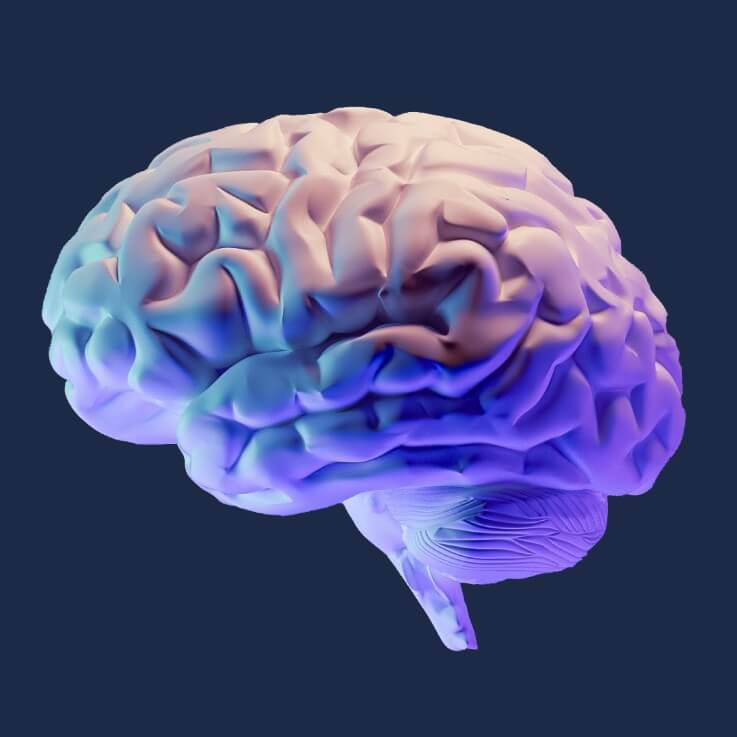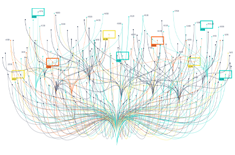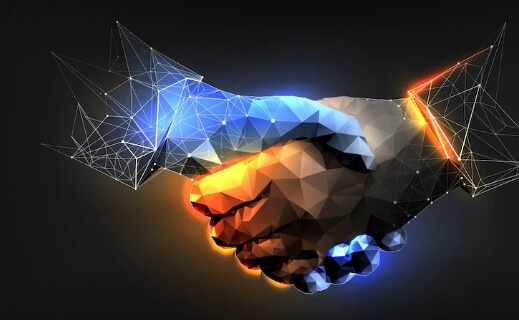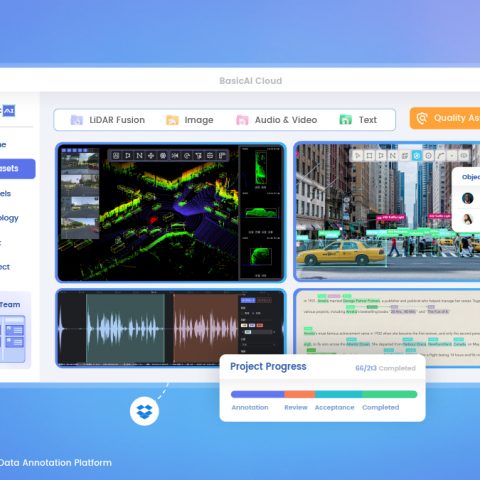The accuracy and reliability of the data annotation procedure are major influences in the development process of AI models in the fast-paced world of artificial intelligence. Data annotation refers to labeling or tagging data to give it context and meaning, thus making it understandable to machines. One such platform in the sphere of data annotation is BasicAI Cloud.
BasicAI provides a good solution for data annotation, fulfilling the needs of AI developers and researchers. This blog post outlines the BasicAI Cloud Data Annotation Platform, summarizing key features, supported data types, and quality control over data annotation.
About BasicAI Cloud
BasicAI Cloud is a modern AI data annotation platform created to support AI developers in having a professional, simple, and intuitive solution for data annotation. For precise, dependable annotations, BasicAI Cloud improves key effective AI models to make accurate predictions and decisions.
Data annotation in the development of AI is more critical than one might think. Annotation of data itself is a technique through which tasks in features and patterns will have labels within a dataset so that a supervised AI model understands that particular dataset and learns from the dataset. It will undertake object detection, image classification, sentiment analysis, natural language processing, and many more tasks, effectively only with accurate annotations.
BasicAI knows the importance of high-quality annotations and offers a platform for easy annotation by streamlining the processes involved. With BasicAI Cloud, developers can annotate and label significant sets of data effectively to ensure high quality in the comprehensive and accurate information available that fuels each AI model.
BasicAI helps AI developers save precious time, along with the valuable resources that are spent on manual annotation. Advanced annotation tools on the platform bring great automation and collaboration capabilities, which make it very versatile and handy for any kind of annotation task complexity.
Detailed features and functionality of BasicAI Cloud follow, urging readers to have a whole idea of how their platform works in revolutionizing their AI development process. With that said, let’s focus on and discover the world of BasicAI Data Annotation.
Working with BasicAI: Understanding the Platform
What makes BasicAI Cloud user-friendly is the seamless experience it provides in reducing complexity related to data annotation in the development of AIs, be it for developing developers or researchers in general. In this write-up, I will cover all significant aspects of the BasicAI platform, including its intuitive interface, key features, and types of data the platform can support.

BasicAI Cloud Sensor Fusion Annotation
Navigating the BasicAI Cloud Interface
After logging in to the BasicAI platform, the user will find a clean and intuitive interface. The basic functionalities appear on the dashboard. Under the main navigation menu, the user can easily switch from one project, dataset, annotation task, or collaboration feature to another.
BasicAI Cloud Key Features
- Annotation Tools: BasicAI Cloud has all sorts of annotation tools for various data types and annotation tasks at hand. Starting from bounding boxes and polygons in object detection, through classification labels to sentiment analysis, the platform provides a full range of tools provided on the platform for the accurate annotation of data.
- Automation: BasicAI Cloud includes automation in its functions to increase efficiency within the annotation process. It provides automation in annotation suggestions and intelligent labeling algorithms, a property that boosts the platform’s efficiency in the annotation process with minimized manual effort.
- Collaboration and Workflow Management: BasicAI Cloud can support cooperation between all the internal/external team members for the same project at the same time. The user-based system allows users to assign several annotation tasks to a fellow worker, follow this progress, and keep in touch with all other team members within the program. All of these workflows are streamlined, giving way to enhanced productivity.
- Versioning and Management of Data: Using the feature of powerful versioning and cutting-edge management facilities, all changes are trackable, and previous versions can be rolled back, supporting giant data sets.
- Performance Metrics and Analytics: BasicAI Cloud offers performance metrics and analytics for annotation quality. Such findings promptly recognize the necessary improvements and that annotations are of the ideal desire.
Supported Data Types in BasicAI’s Data Platform
BasicAI Cloud supports many data types, and it was designed to provide data solutions relating to different AI applications. Some common data types supported by BasicAI Cloud include:
-
- LiDAR Fusion Data: The platform offers robust support for annotating point cloud data for tasks such as 3D object detection, 3D object tracking, and point cloud segmentation.
- Image Data: BasicAI Cloud allows for annotation of the images for tasks such as object detection, image classification, semantic segmentation, and others.
- Text Data: The platform supports annotation of text data for tasks like sentiment analysis, named entity recognition, text classification, and text summarization.
- LLMs Data: BasicAI Cloud provides tools for dialogue evaluation and continuation for creating training datasets for Supervised Fine Tuning (SFT) and Reinforcement Learning from Human Feedback (RLHF).
- Audio Data: BasicAI Cloud supports the annotation of audio data for tasks like speech recognition, speaker diarization, and emotion detection.
- Video Data: The platform also allows annotation of video data for tasks such as action recognition, object tracking, and activity recognition.
Step-by-Step Guide to Annotating Data
How to Begin Data Annotation on BasicAI Cloud:
- Create a Project: First, create a project on BasicAI Cloud Platform. Describe the project goal, mention what should be annotated, and upload the dataset that needs labeling.
- Define guidelines for annotation so that the expertise required to generate these annotations is not limited or vague. This typically involves determining what the expected annotation types are, their respective categories for labeling, and instruction specifics for annotators.
- Collaborate through BasicAI Cloud: Organize the jobs between the team members or between respective annotators from other sources. BasicAI Cloud makes this easy because it allows you to break the annotation work into chunks and hand out the annotation task to each person. Then, monitor and ensure that the assigned jobs have been executed and completed in time.
- Annotate Data: Follow the guidelines and start annotating using appropriate annotation tools available in BasicAI Cloud. Not all best practices apply to all forms of annotation, so do it accurately and consistently.
- Review and Assurance: After annotation is complete, review to ensure that annotations are correct. Use quality assurance tools within BasicAI Cloud to look for errors and to improve the quality of your annotations.
- Data Export: Finally, once the annotations are reviewed and approved, export data with these tags according to requirements, ready for further analysis. Use the exports for further AI model training or additional analysis.
By following these steps, users lead the immense power of BasicAI Cloud to annotate data efficiently and effectively for the quality and accuracy of their AI models.
Quality Assurance Packages
BasicAI offers users different tools to ensure quality in the process of annotation. They include:
- Annotation Validation: BasicAI supports real-time validation of annotations against common errors or inconsistencies, based on a set of user-defined rules. This helps the annotators correct the mistakes and ensures that all the annotations are according to the defined guidelines.
- Review and Feedback: The platform supports peer interaction and feedback with the help of annotations. If deemed necessary, reviewers could be able to respond to comments, suggestions, or corrections within the platform; in that way, effective communication would be set on making improvements that have a positive impact on annotation quality.
- Batch Quality Inspection: For large-scale annotations, BasicAI Cloud supports batch quality inspection. The inspection report displays key quality metrics and provides direct access to identified errors. Batch quality inspection can be performed based on built-in, customizable rule sets. Users can also add their own custom rules.
Wrapping Up
We hope you’re as excited about BasicAI Cloud’s potential as we are. Remember, your AI data models are only as good as the data you feed them. If you need help with data annotation, SmartOne is a proud partner of BasicAI. Our expert data annotation services ensure that your AI models achieve above-industry-average accuracy. Our human-in-the-loop data annotators can help you curate, annotate, and validate your data, ensuring a smooth and efficient data pipeline for you and your team. Contact us today to learn more!