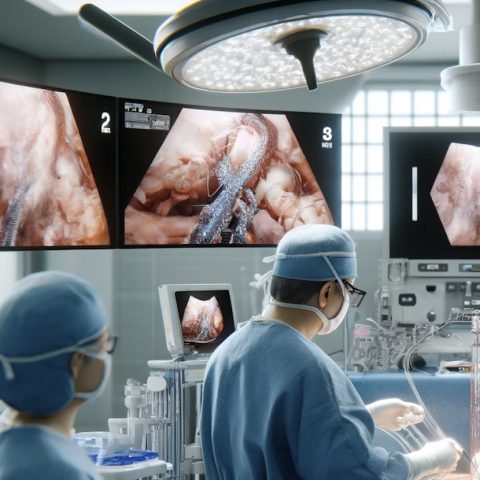Getting Started with Kili Technologies (A Comprehensive Guide)
Dec 5, 2023
Are you looking to streamline your data annotation and management processes? Look no further than Kili Technologies, the go-to solution for data scientists, AI enthusiasts, and project managers seeking to simplify and optimize their data annotation workflow.
In our comprehensive guide, we will walk you through setting up your Kili account, getting acquainted with its intuitive dashboard, and configuring your account settings for maximum efficiency. Discover the array of features that Kili offers, such as advanced data annotation tools, collaborative options, machine learning integration, and robust quality management tools.
Delving deeper, we will guide you through implementing projects with Kili. Learn how to kickstart a new project, seamlessly import and export data, and manage your projects effectively for optimal collaboration and project management. Explore our insights on Top 10 Open Source Data Labeling Tools for Computer Vision for additional context and tools comparison.
Beyond just tool functionality, we will show you how to tailor Kili for your unique requirements, whether in data science projects or leveraging AI and machine learning capabilities. Gain insights from real-life case studies and success stories, demonstrating Kili’s effectiveness across various industries and use cases.
Ready to elevate your data annotation and management game? Join us in this all-encompassing guide to get started with Kili Technologies. For further exploration, you might also be interested in our guides on Getting Started with LabelBox and Getting Started with V7 Labs, each providing a comprehensive overview of these powerful tools.
Table of Contents
Introduction to Kili Technologies
Kili Technologies is a powerful platform designed to simplify and enhance the data annotation and management process. It is specifically built to address the challenges faced by data scientists, AI developers, and project managers in efficiently annotating and managing large volumes of data.
With Kili Technologies, you can streamline your data annotation workflow, collaborate with team members, integrate machine learning models, and ensure high-quality annotations. It provides a user-friendly interface and a range of features that make it easy for both technical and non-technical users to annotate data accurately and efficiently.
One of the key advantages of Kili Technologies is its versatility. It can be used across various industries and use cases, including computer vision, natural language processing, speech recognition, and more. Whether you’re working on academic research, developing AI models for business applications, or conducting experiments, Kili Technologies offers the tools and functionality to support your projects.
By utilizing Kili Technologies, you can save time, reduce costs, and increase the accuracy of your data annotations. It provides a centralized platform for team collaboration, allowing multiple annotators to work simultaneously on a project. Moreover, Kili Technologies offers machine learning integration, enabling you to leverage pre-trained models or train your own models using the annotated data.
Whether you’re new to data annotation or looking for a more efficient solution, Kili Technologies provides a comprehensive platform to meet your needs. Let’s continue our journey to discover the full potential of Kili Technologies and how it can revolutionize your data annotation projects.
Setting Up Your Kili Account
Setting up your Kili account is the first step towards harnessing the power of Kili Technologies.
Creating a Kili Account
To get started with Kili Technologies, you will need to create an account. Follow these steps to create your account:
Click on the “Sign Up” or “Get Started” button.
Fill in the required information, such as your name, email address, and password.
Complete the verification process, if applicable.
Once your account is created, you will receive a confirmation email.
Understanding Kili’s Dashboard
After creating your account, you will be directed to the Kili dashboard. The dashboard is the central hub where you can manage your projects, access your annotations, collaborate with team members, and track the progress of your tasks. Familiarizing yourself with the dashboard will help you navigate through Kili Technologies effectively.
The dashboard typically consists of the following sections:
Projects: This section displays a list of your active projects. You can view project details, access annotations, and manage project settings from here.
Tasks: Here, you can see the tasks assigned to you and their current status. You can also filter tasks based on their priority, due date, or other criteria.
Annotations: This section provides an overview of all the annotations you have made or received. You can search and filter annotations based on specific criteria.
Collaborators: If you’re working in a team, the collaborators section allows you to manage team members, assign tasks, and track their progress.
Notifications: This section displays any important notifications or updates related to your projects or tasks.
Configuring Your Account Settings
Kili Technologies offers customization options to tailor your account settings according to your preferences. Here are some key settings you can configure:
Profile: Update your profile information, including your name, profile picture, and contact details.
Notification Preferences: Choose how you want to receive notifications, such as email, in-app notifications, or both.
Project Templates: Create project templates to save time and ensure consistency across your projects.
Security Settings: Enhance the security of your account by enabling two-factor authentication and setting secure passwords.
Integrations: Connect Kili Technologies with other tools and platforms, such as Jupyter notebooks or Slack, to streamline your workflow.
Take some time to explore the account settings and customize them to suit your needs and preferences. Configuring your account settings will help you optimize your experience with Kili Technologies.
Now that you have created your account, familiarized yourself with the dashboard, and configured your account settings, you are ready to dive deeper into the features and capabilities of Kili Technologies.
Exploring Kili’s Features
As you embark on your journey with Kili Technologies, it is essential to understand the wide range of features it offers.
Data Annotation
Data annotation is a crucial step in any machine learning or AI project, and Kili Technologies provides a comprehensive set of tools to streamline the annotation process. Here are some features related to data annotation:
Annotation Types: Kili Technologies supports various annotation types, including bounding boxes, polygons, keypoints, text classification, and more. You can choose the annotation type that best suits your project requirements.
Customizable Annotation Interfaces: Kili Technologies offers customizable annotation interfaces, allowing you to design the interface according to your specific annotation needs. You can define the layout, labels, and instructions for annotators.
Annotation Review and Feedback: Kili Technologies enables you to review and provide feedback on annotations made by your team members. This helps ensure accuracy and consistency in the annotation process.
Active Learning: Kili Technologies incorporates active learning techniques, which intelligently selects challenging or uncertain data points for annotation, optimizing the use of annotators’ time and resources.
Collaborative Tools
Collaboration is key when working on data annotation projects, and Kili Technologies provides a range of collaborative tools to enhance teamwork and productivity. Some collaborative features include:
Team Management: Kili Technologies allows you to create and manage teams, assign roles and permissions, and track the progress of team members. This ensures smooth collaboration and efficient project management.
Real-time Collaboration: With Kili Technologies, multiple annotators can work simultaneously on the same project. Real-time collaboration features, such as chat and activity feeds, facilitate communication and coordination among team members.
Commenting and Discussion: Kili Technologies allows annotators and project stakeholders to leave comments and initiate discussions on specific annotations or project-related matters. This promotes collaboration and ensures a clear understanding of requirements and expectations.
Machine Learning Integration
Kili Technologies offers seamless integration with machine learning models, enabling you to leverage AI and automate certain aspects of the annotation process. Here are some machine learning-related features:
Pre-trained Models: Kili Technologies provides a repository of pre-trained models that you can use to expedite the annotation process. These models can perform certain annotations automatically, reducing the manual effort required.
Custom Model Training: If you have specific requirements, Kili Technologies allows you to train your own machine learning models using the annotated data. This empowers you to create models that are tailored to your project’s unique needs.
Model Evaluation: Kili Technologies facilitates model evaluation by providing metrics and visualizations to assess the performance of your machine learning models. This helps you refine and improve your models over time.
Quality Management Tools
Ensuring the quality of annotations is crucial for the success of any data annotation project. Kili Technologies offers several tools to enhance quality management, including:
Annotation Consistency Checks: Kili Technologies provides automated checks to ensure annotation consistency across multiple annotators. This helps identify discrepancies and resolve any potential conflicts.
Review and Feedback: With Kili Technologies, you can review annotations made by your team members and provide feedback for improvement. This iterative feedback loop helps maintain high-quality annotations.
Quality Control Metrics: Kili Technologies generates quality control metrics, such as inter-annotator agreement and annotation speed, to assess the performance of annotators and identify areas for improvement.
By leveraging the data annotation, collaborative, machine learning integration, and quality management tools offered by Kili Technologies, you can streamline your workflows, improve efficiency, and produce high-quality annotations for your machine learning and AI projects.
Implementing Projects with Kili
Now that you have a solid understanding of Kili Technologies’ features, it’s time to dive into the practical aspects of implementing projects with this powerful platform.
Starting a New Project
To start a new project in Kili Technologies, follow these steps:
Log in to your Kili account and navigate to the dashboard.
Click on the “New Project” button or a similar option to create a new project.
Provide a name and description for your project, and choose the appropriate project settings, such as annotation type and project timeline.
Define the annotation guidelines and instructions for your annotators to ensure consistency and accuracy.
Assign team members or collaborators to the project, specifying their roles and permissions.
Set up any required integrations or connections with external tools or platforms.
Once your project is set up, you can start importing data for annotation.
Importing and Exporting Data
Kili Technologies provides seamless data import and export capabilities, allowing you to bring in your data for annotation and export the annotated data for further analysis or model training. Here’s how you can import and export data in Kili Technologies:
Importing Data:
Prepare your data in a compatible format, such as CSV, JSON, or image files.
In the project dashboard, navigate to the “Data” or “Import” section.
Choose the appropriate import option based on the type of data you have.
Follow the prompts to upload and import your data into the project.
Exporting Data:
In the project dashboard, navigate to the “Data” or “Export” section.
Select the desired export format, such as CSV, JSON, or TensorFlow Record.
Choose the relevant data filters or criteria, if applicable.
Initiate the export process and wait for the completion.
Download the exported data files once the export is finished.
Kili Technologies also supports integrations with popular data storage and cloud platforms, making it easier to import and export data from external sources.
Managing Your Project
Efficient project management is essential for successful implementation with Kili Technologies. Here are some key aspects of managing your project effectively:
Task Assignment: Divide your project into smaller tasks and assign them to specific annotators or team members. This improves efficiency and allows for better tracking of progress.
Task Prioritization: Prioritize tasks based on their importance, deadlines, or complexity. This ensures that critical tasks are completed on time.
Progress Tracking: Monitor the progress of your project using the project dashboard. Track the status of tasks, annotations, and overall project completion.
Communication and Collaboration: Utilize the collaboration tools within Kili Technologies to facilitate communication and collaboration among team members. Engage in discussions, leave comments, and provide feedback to ensure smooth project execution.
By effectively implementing projects with Kili Technologies, you can streamline the data annotation process, manage tasks efficiently, and ensure high-quality annotations.
Maximizing Kili for Your Specific Needs
Kili Technologies is a versatile platform that can be tailored to meet your specific needs, whether you’re working on data science projects, leveraging AI and machine learning, or tackling specific use cases.
Leveraging Kili for Data Science Projects
Kili Technologies provides a robust set of tools and features that can greatly benefit your data science projects. Here are some ways you can leverage Kili for data science:
Data Annotation Efficiency: With Kili Technologies’ intuitive annotation interface and customizable annotation types, you can efficiently annotate large volumes of data, ensuring high-quality annotations for your machine learning models.
Active Learning: Kili Technologies incorporates active learning techniques to intelligently select data points for annotation, optimizing the use of annotators; time and resources. This can significantly speed up the data annotation process.
Collaboration and Team Management: Kili Technologies enables seamless collaboration among team members, allowing you to efficiently manage and coordinate data annotation tasks. You can assign roles, track progress, and ensure consistency across your team.
Model Training and Evaluation: Kili Technologies supports the training and evaluation of machine learning models. You can leverage pre-trained models or train your own models using the annotated data within the platform.
Using Kili for AI and Machine Learning
Kili Technologies is designed to support the development and deployment of AI and machine learning models. Here’s how you can utilize Kili for AI and machine learning projects:
Data Annotation for Model Training: Kili Technologies provides a seamless annotation workflow that allows you to annotate data specifically for training your machine learning models. You can define the annotation types and guidelines that align with your model’s requirements.
Custom Model Training: Kili Technologies allows you to train your own machine learning models using the annotated data. You can integrate your custom models into the platform and leverage Kili’s annotation tools for iterative model improvement.
Model Deployment and Integration: After training your models, Kili Technologies facilitates the deployment and integration of your models into your production environment. You can seamlessly incorporate your models to make predictions on new, unlabeled data.
Continuous Model Improvement: Kili Technologies supports a feedback loop for continuous model improvement. You can review model predictions, provide feedback, and use the annotated data to retrain and enhance your models.
Case Studies and Success Stories
To inspire and guide you in maximizing Kili Technologies for your specific needs, the platform provides case studies and success stories from various industries and use cases. These real-life examples demonstrate how organizations have successfully utilized Kili Technologies to streamline their data annotation process, improve model accuracy, and achieve business goals. Explore these case studies to gain insights and ideas for your own projects.
By leveraging Kili Technologies for data science projects, AI and machine learning initiatives, and by drawing inspiration from real-life success stories, you can maximize the potential of the platform and achieve remarkable results in your own data annotation and model development endeavors.
Kili Technologies offers a comprehensive solution for data annotation and management. It empowers you to streamline your workflows, collaborate effectively, integrate machine learning models, and ensure high-quality annotations. By following the steps outlined in this guide and exploring the various features and functionalities of Kili Technologies, you are well-equipped to embark on your journey towards optimized data annotation and successful project implementation.
However, if you find yourself needing additional support or expert assistance in data labeling, our Data Labeling Services are just a click away. We specialize in providing tailored solutions for companies seeking expert guidance and efficiency in their data annotation projects. Partner with us to harness the full potential of your data and accelerate your AI-driven initiatives.
Recent articles
Generative AI summit 2024
Generative AI summit 2024
Client Case Study: Automated Accounting for Intelligent Processing
Client Case Study: Automated Accounting for Intelligent Processing
Client Case Study: AI Logistics Control
Client Case Study: AI Logistics Control
Client Case Study: Inquiry Filter for a CRM Platform
Client Case Study: Inquiry Filter for a CRM Platform
Client Case Study: Product Classification
Client Case Study: Product Classification
Client Case Study: Interius Farms Revolutionizing Vertical Farming with AI and Robotics
Client Case Study: Interius Farms Revolutionizing Vertical Farming with AI and Robotics
Client Case Study: Virtual Apparels Try-On
Client Case Study: Virtual Apparels Try-On
Client Case Study: SURGAR Delivering Augmented Reality for Laparoscopic Surgery
Client Case Study: SURGAR Delivering Augmented Reality for Laparoscopic Surgery
Client Case Study: Drone Intelligent Management
Client Case Study: Drone Intelligent Management
Client Case Study: Query-item matching for database management
Client Case Study: Query-item matching for database management